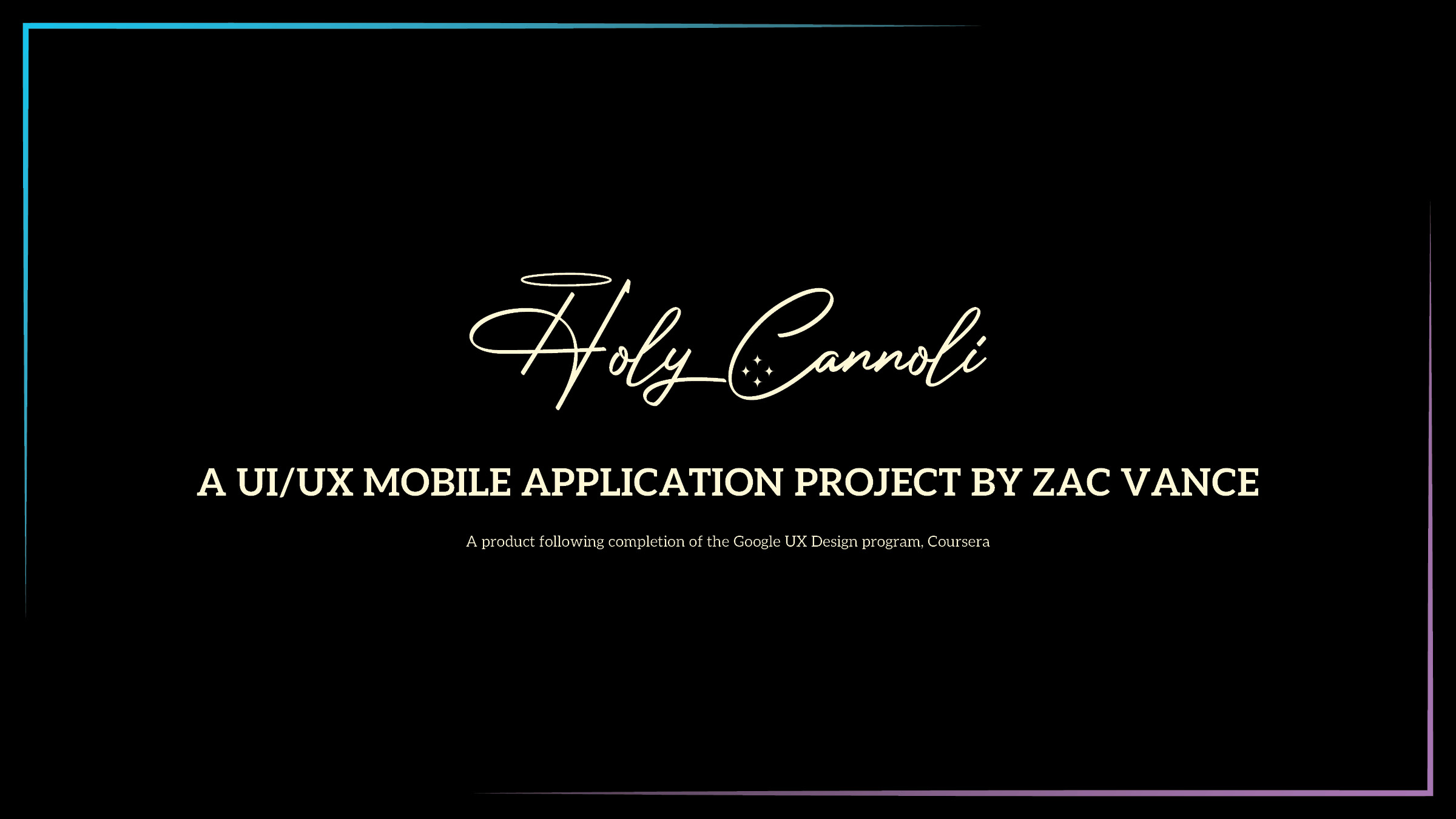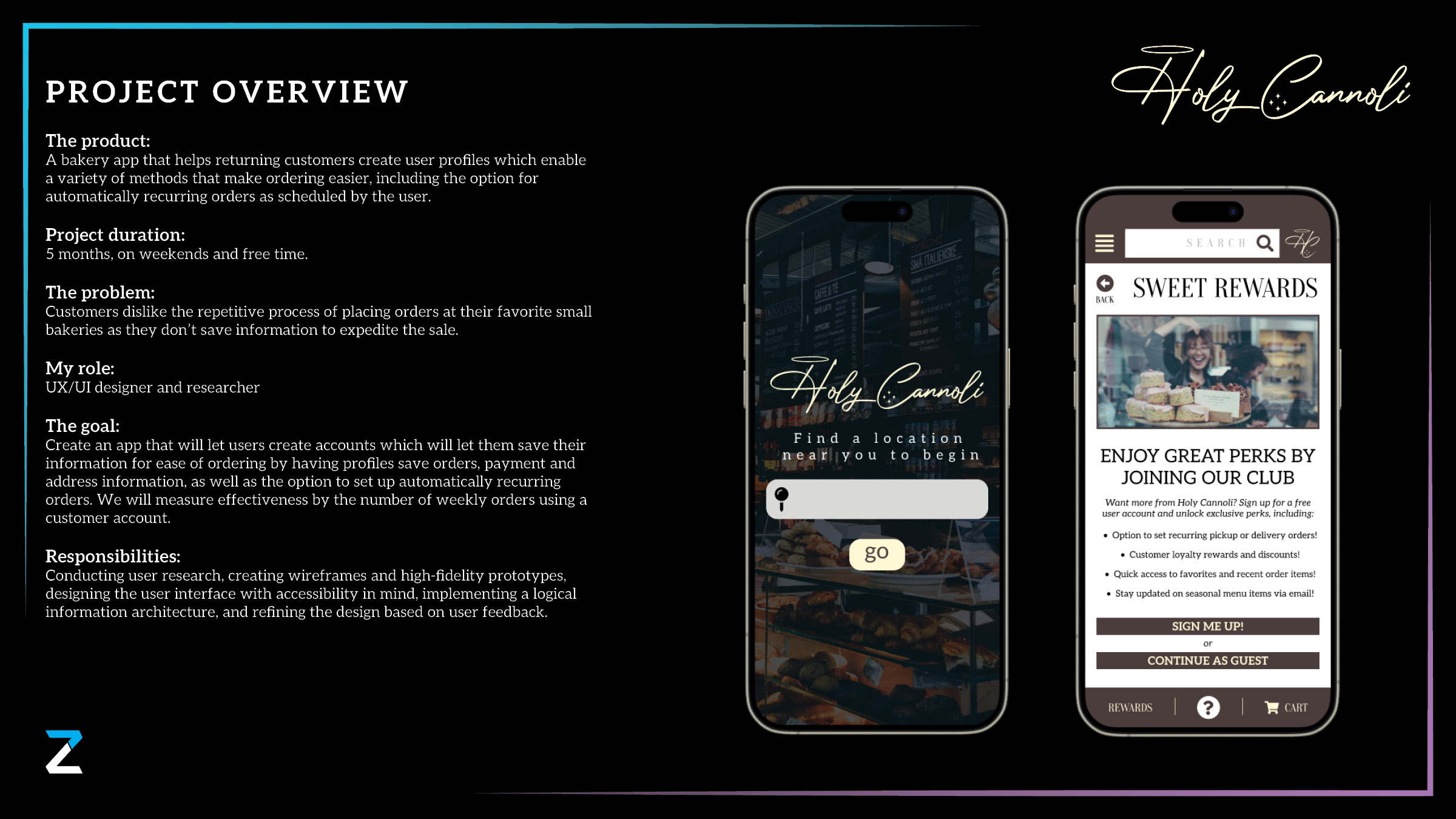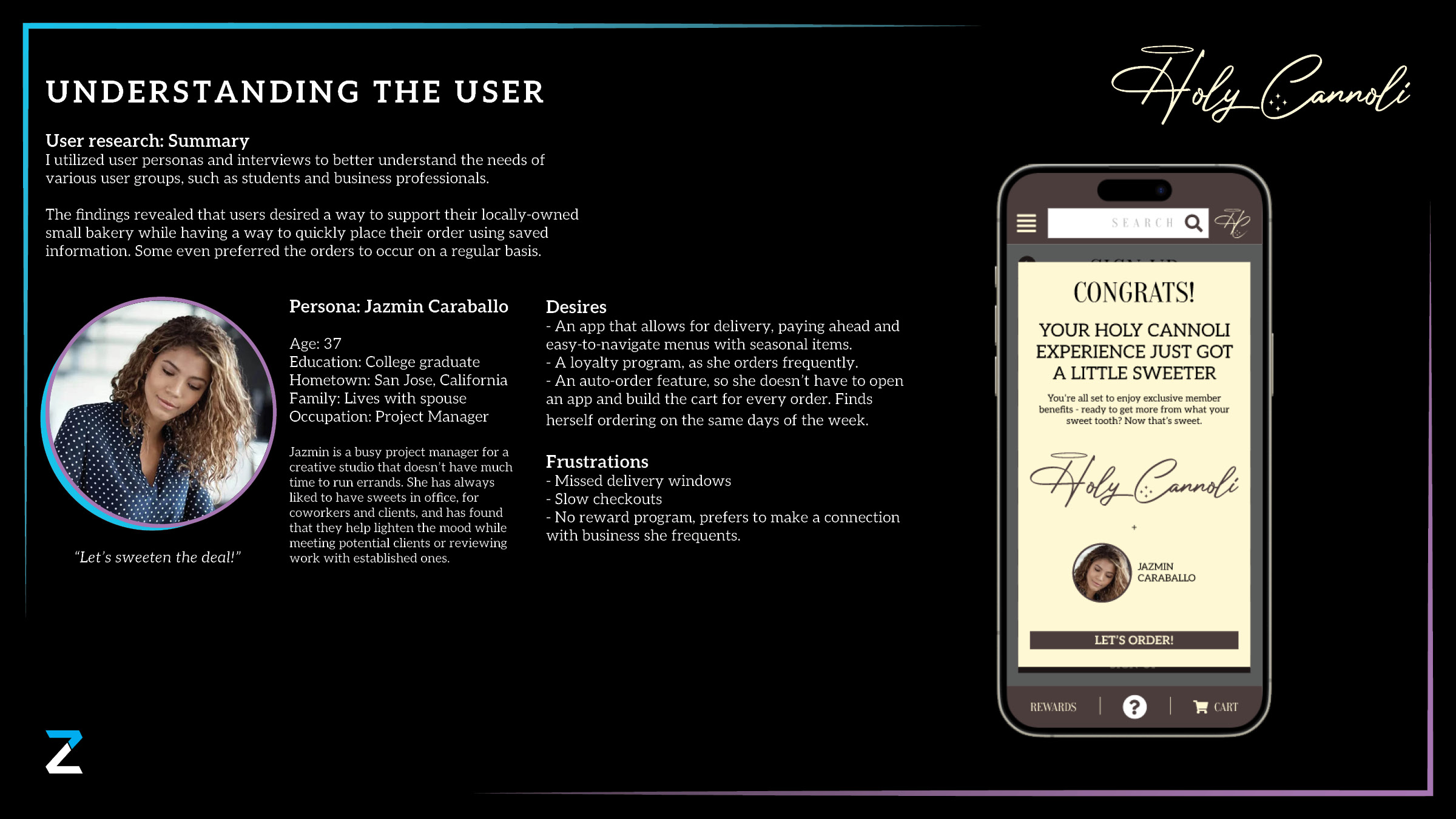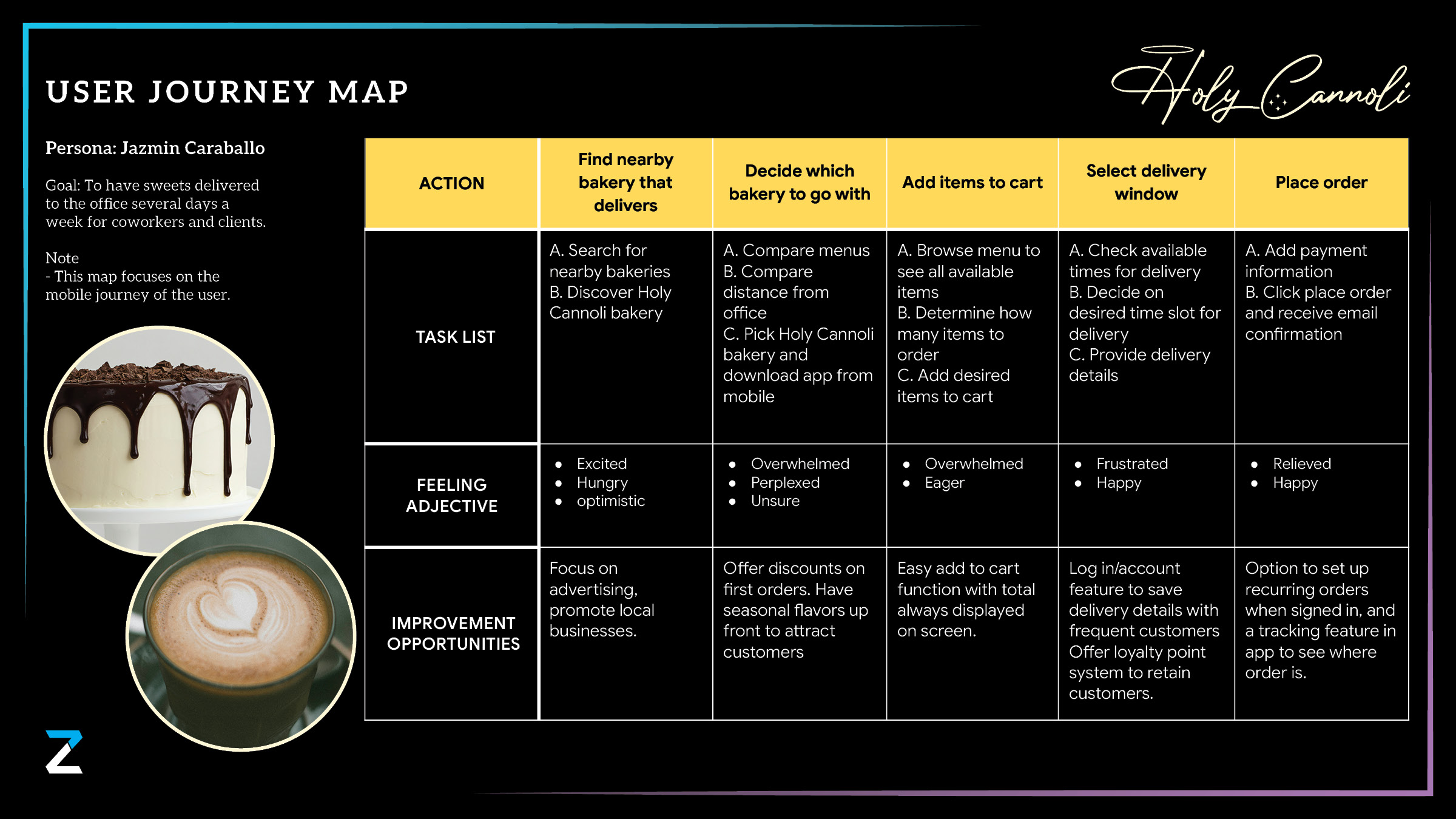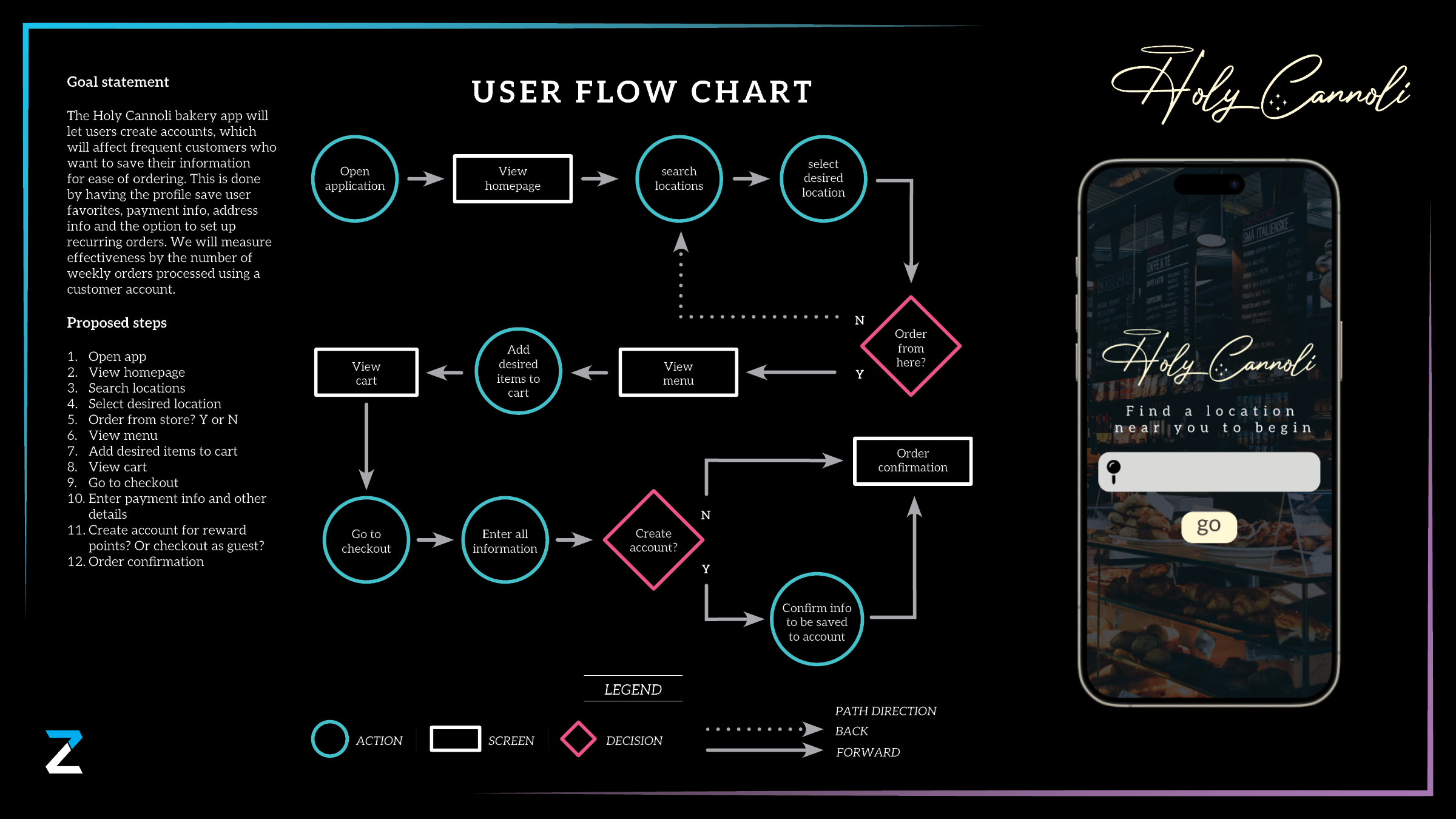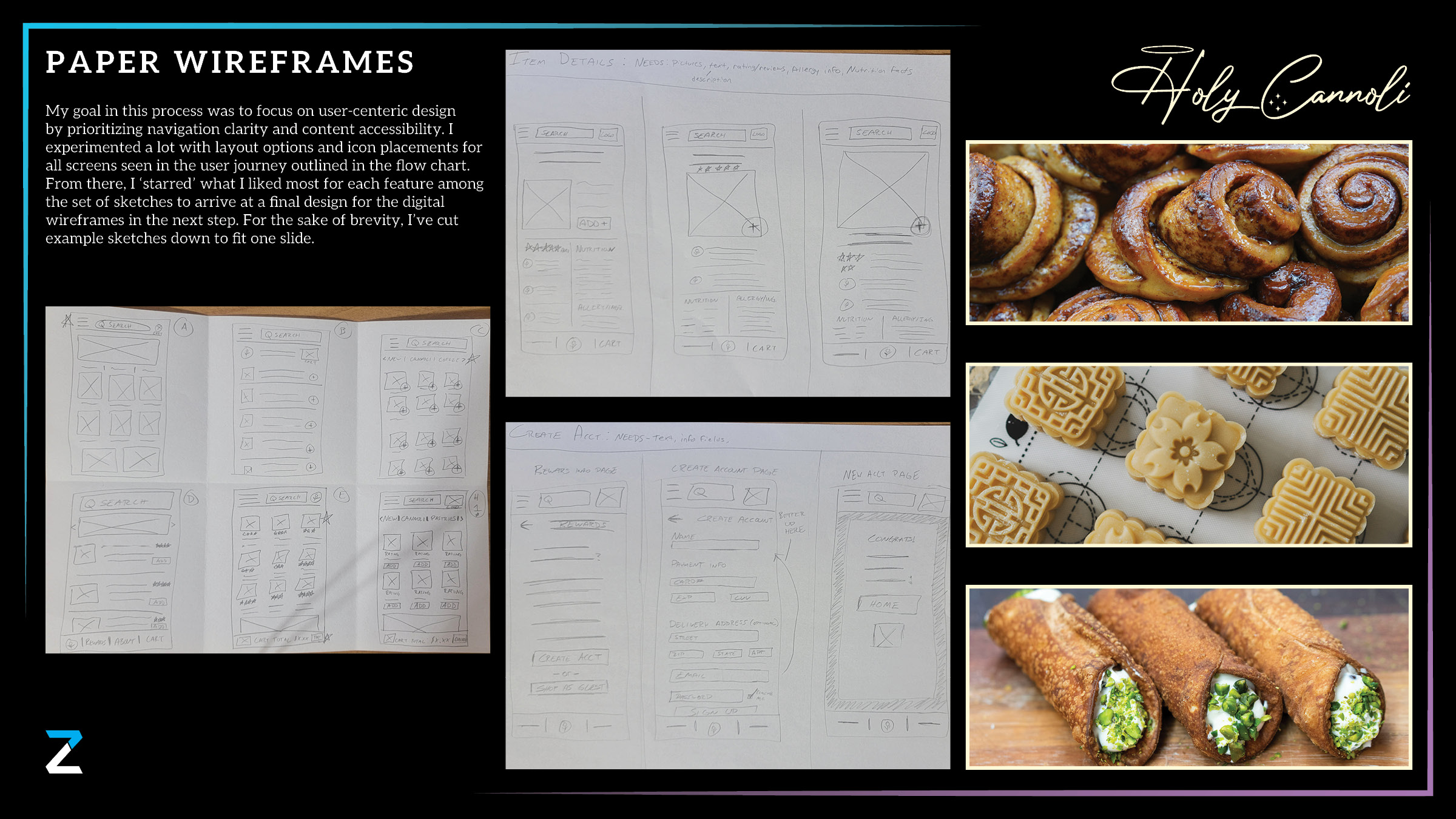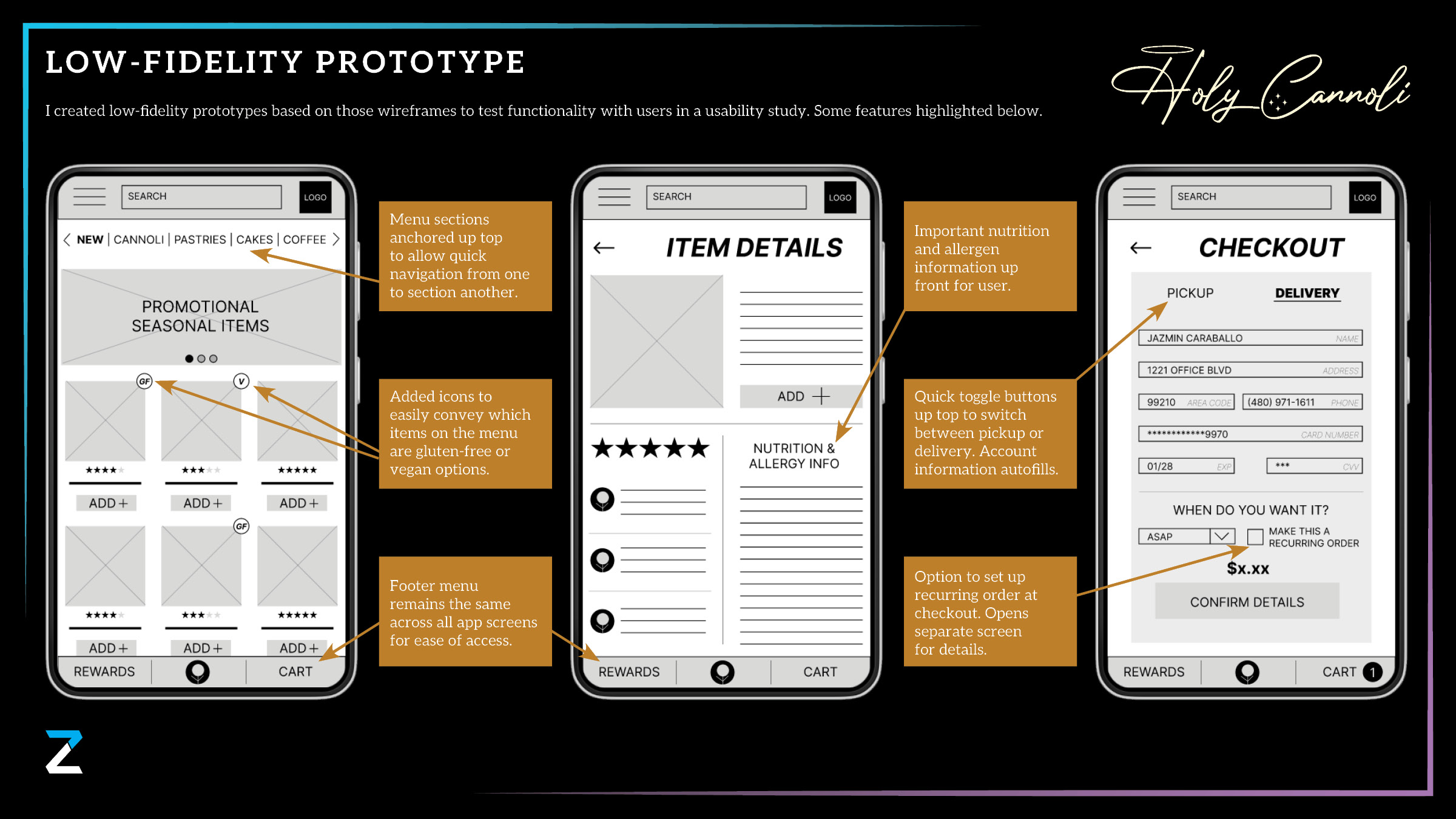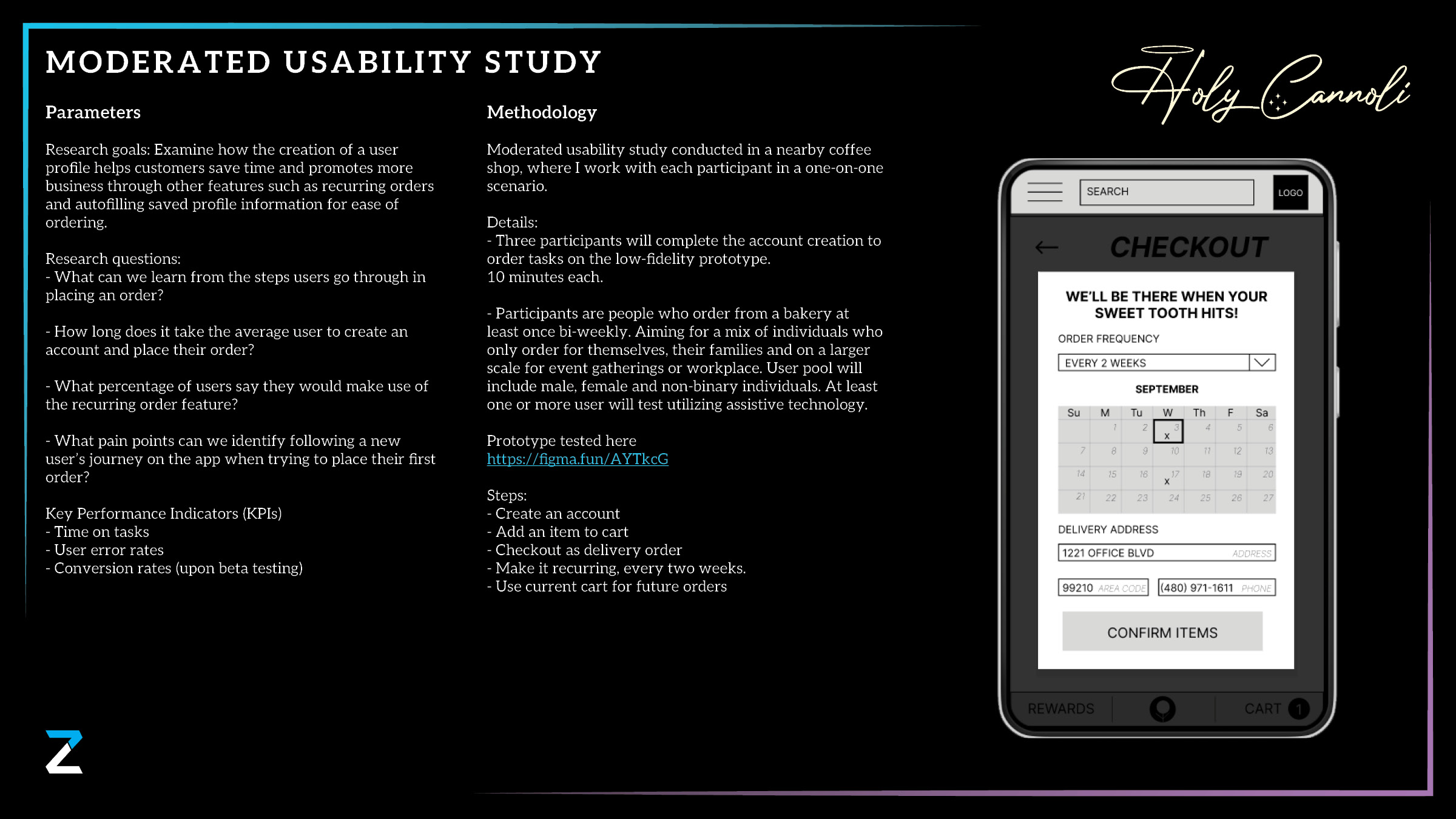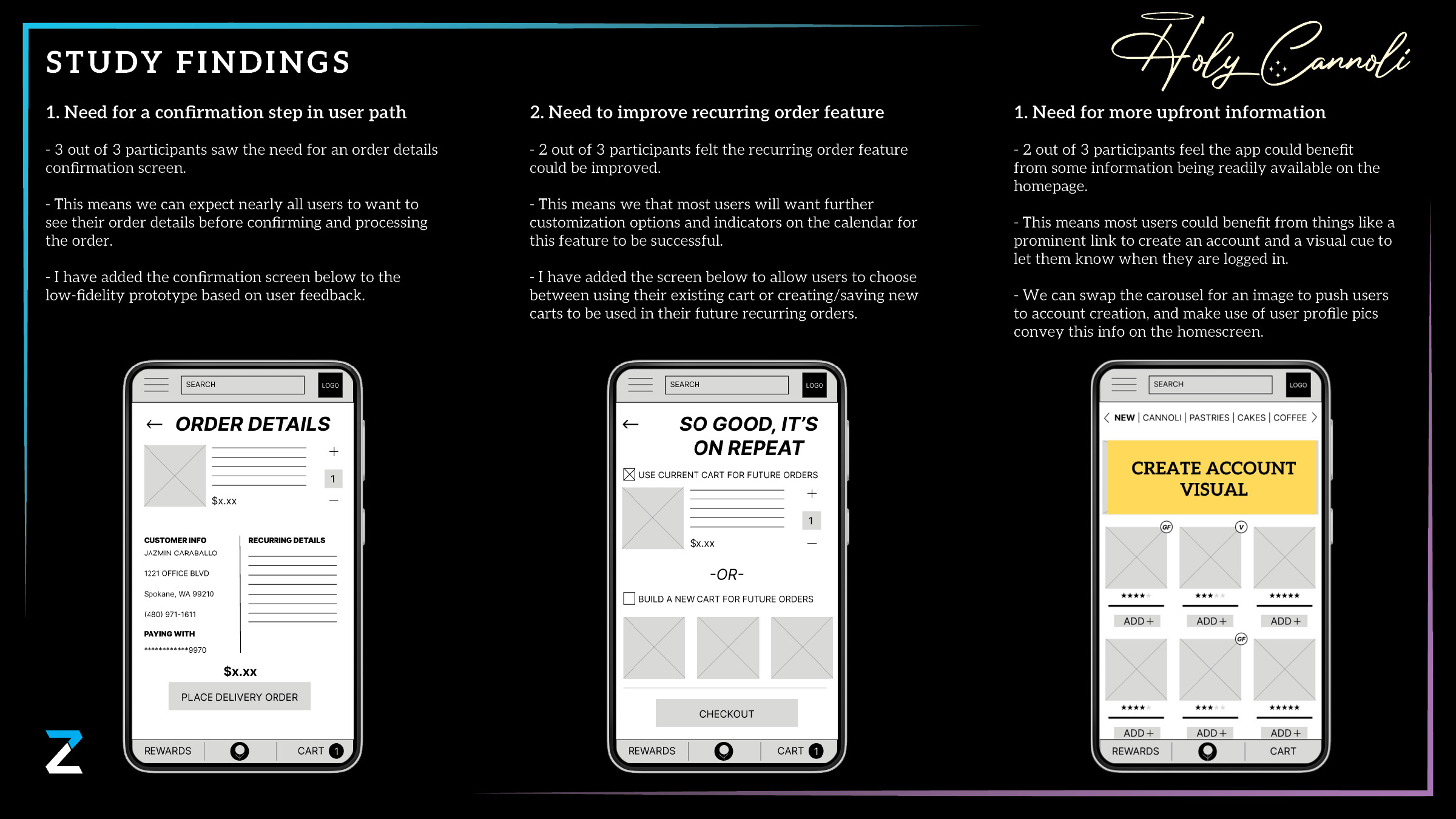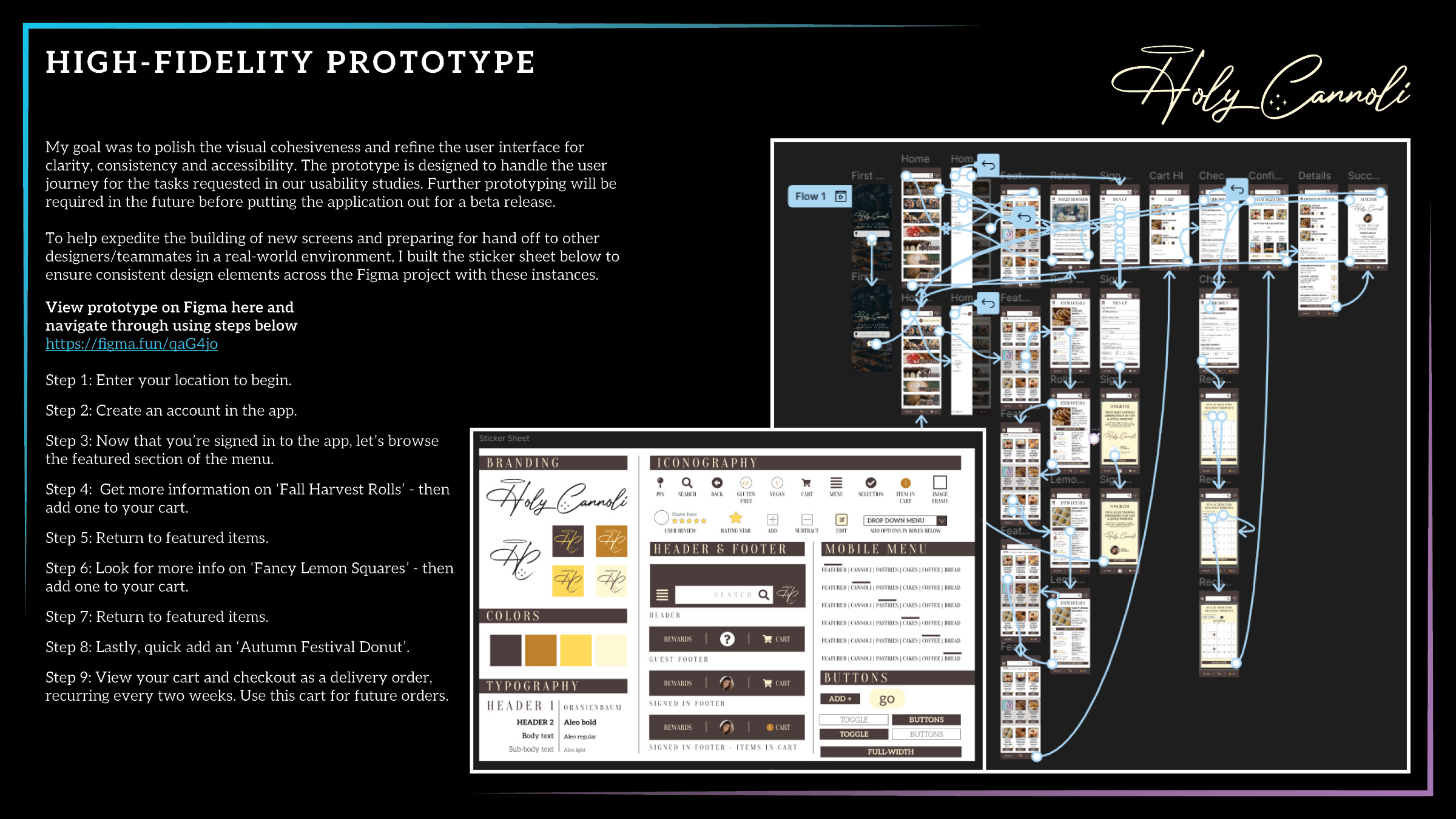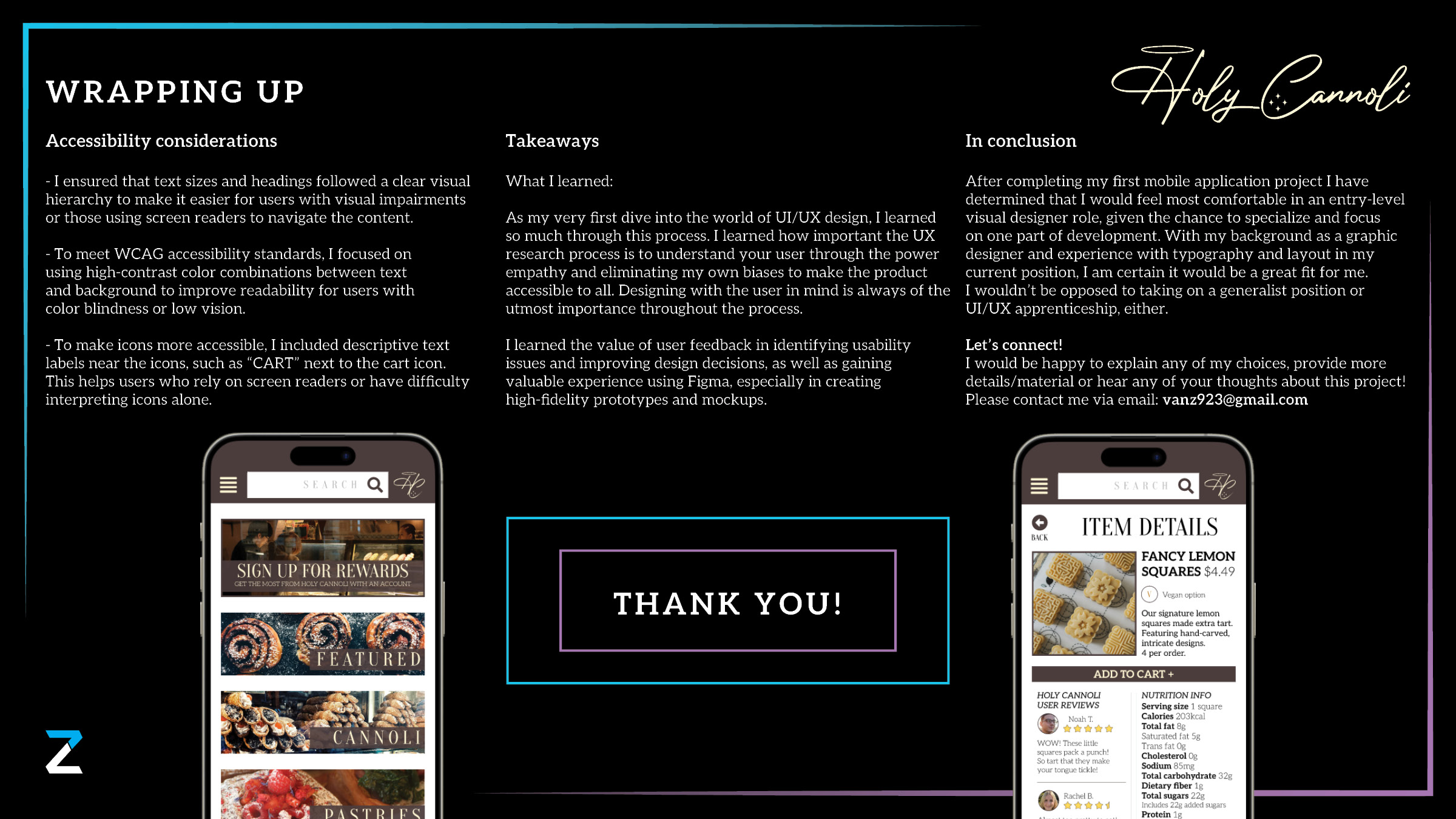UI/UX PROJECT
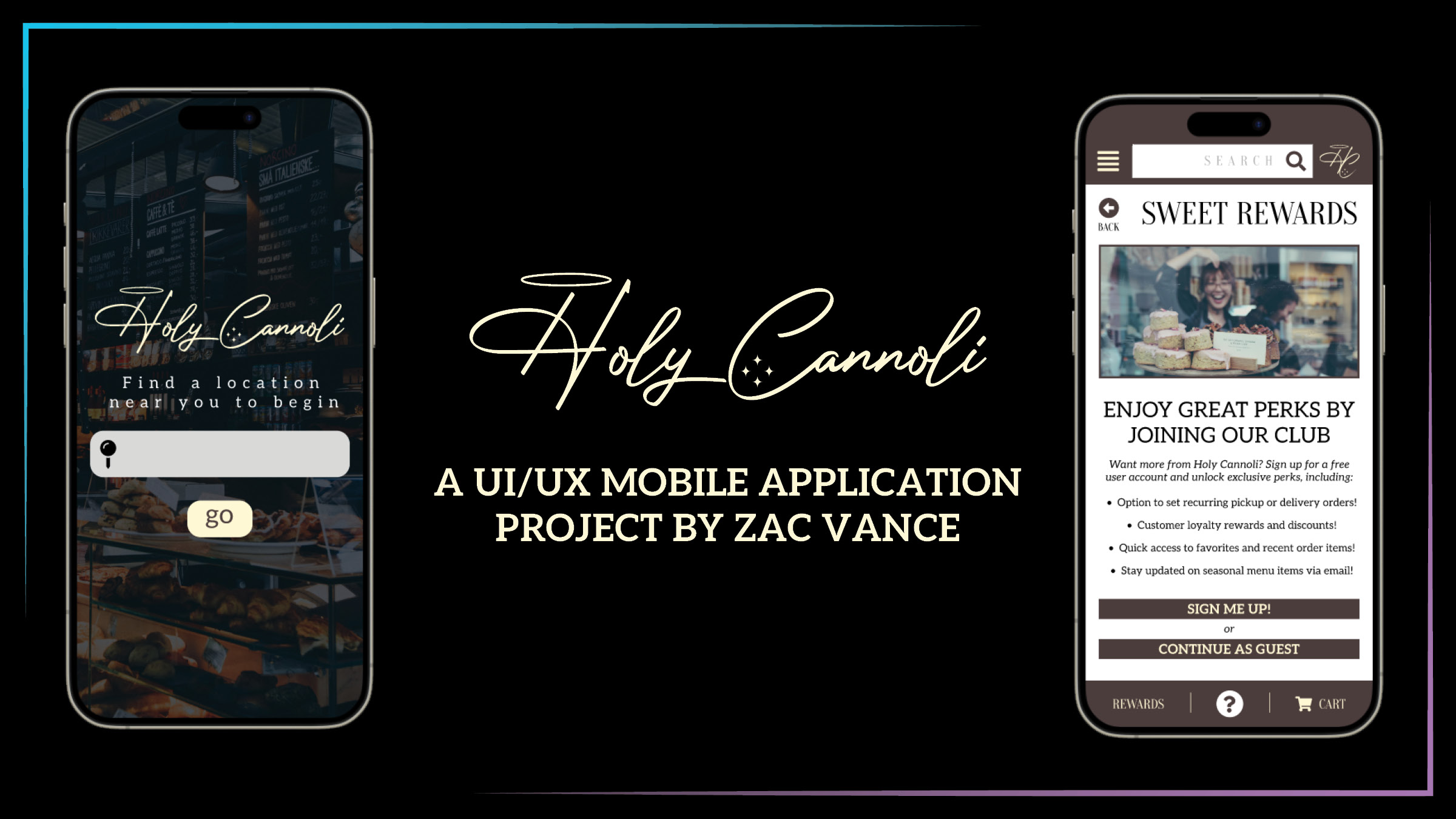
View the case study and interact with the high-fidelity prototype for Holy Cannoli, a fictional bakery application made while completing the Google UX Design program within Coursera. Follow the steps used during the usability study below while interacting with the high-fidelity prototype to test it out yourself!
STEPS
- Enter location to begin.
- Create an account in the app.
- Now that you’re signed in, let’s browse the featured section of the menu.
- Get more information on ‘Fall Harvest Rolls’ – then add one to your cart.
- Return to featured items.
- Look for more info on ‘Fancy Lemon Squares’ – then add one to your cart.
- Return to featured items.
- Lastly, quick add an ‘Autumn Festival Donut’.
- View your cart and checkout as a delivery order, recurring every two weeks. Use this cart for future orders.
For a more in-depth look into this project and the UI/UX process, click through the case study below!
Mobile users: Please view in landscape and click any slide to enlarge
PDF file also available for download here